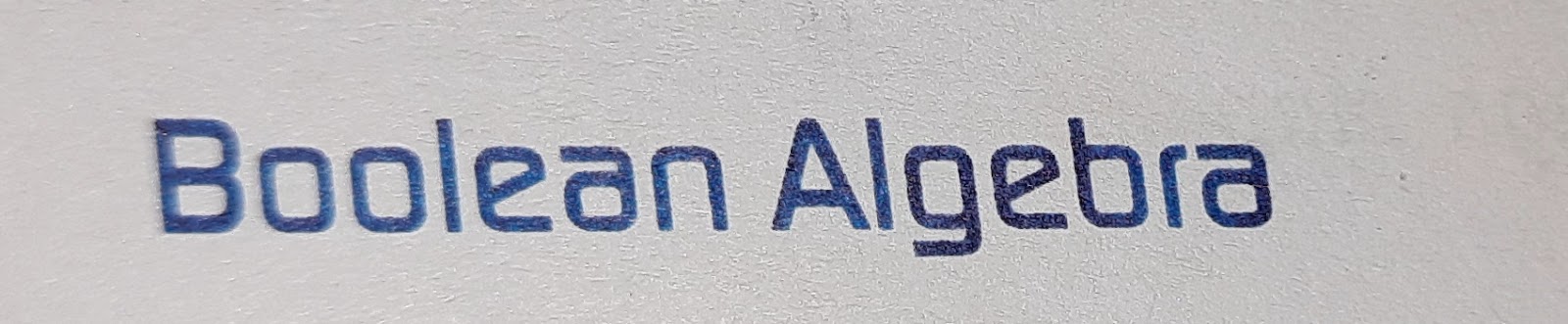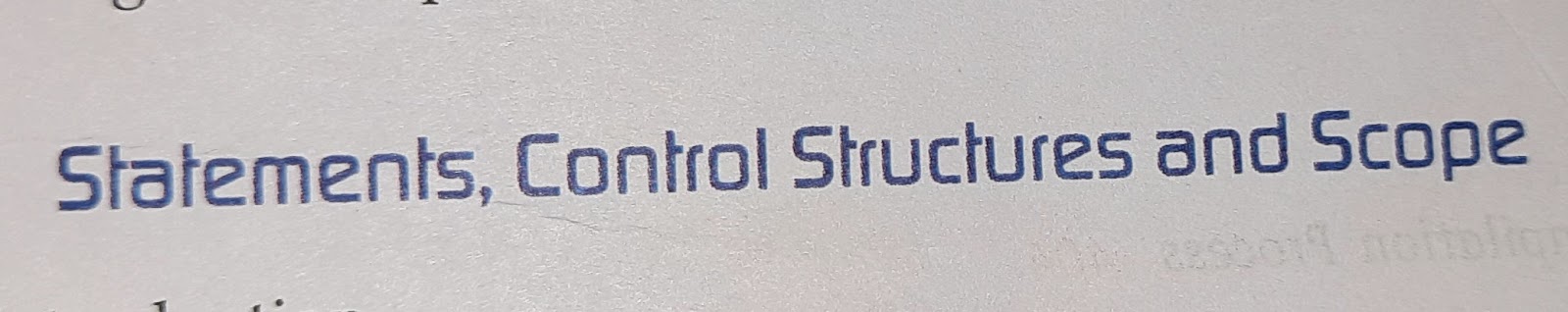Control Structures in Programming: A Comprehensive Guide
Control structures are fundamental elements in programming that dictate the flow of a program. They determine how instructions are executed, how decisions are made, and how loops are repeated. Understanding control structures is essential for any aspiring programmer, as they form the backbone of all software development. In this comprehensive guide, we will delve deep into control structures, exploring their types, usage, and best practices.
**Table of Contents:**
1. Introduction
2. Types of Control Structures
a. Sequential Control Structures
b. Selection Control Structures
i. If Statements
ii. Switch Statements
c. Iteration Control Structures
i. While Loop
ii. For Loop
iii. Do-While Loop
3. Control Structure Examples
4. Best Practices
5. Conclusion
**1. Introduction**
Control structures are mechanisms that allow programmers to direct the flow of a program. They determine the order in which statements are executed, enabling the program to make decisions and repeat tasks as necessary. Control structures can be broadly categorized into three types: sequential, selection, and iteration.
**2. Types of Control Structures**
**a. Sequential Control Structures**
Sequential control structures are the simplest and most straightforward. They execute statements in the order they appear, one after the other. There is no branching or decision-making involved in sequential control structures. Each statement is executed exactly once, in the order they are written.
Example:
```python
# Sequential control structure
print("Step 1")
print("Step 2")
print("Step 3")
```
In this example, "Step 1" will be printed first, followed by "Step 2" and then "Step 3," in sequential order.
**b. Selection Control Structures**
Selection control structures, also known as decision-making structures, allow a program to choose between different paths based on certain conditions. They are essential for creating programs that can make intelligent choices and respond to varying inputs.
**i. If Statements**
The "if" statement is one of the most commonly used selection control structures. It allows you to execute a block of code if a specified condition is true. If the condition is false, the block is skipped.
Example (Python):
```python
# If statement
age = 20
if age >= 18:
print("You are an adult.")
else:
print("You are a minor.")
```
In this example, the program checks if the variable "age" is greater than or equal to 18. If it is, the message "You are an adult" is printed; otherwise, the message "You are a minor" is printed.
**ii. Switch Statements**
Some programming languages, like C/C++ and Java, provide a "switch" statement for handling multiple possible values of an expression or variable. It allows you to select one of several code blocks to execute based on the value of the expression.
Example (C++):
```cpp
// Switch statement
int day = 3;
switch (day) {
case 1:
cout << "Monday";
break;
case 2:
cout << "Tuesday";
break;
// ...
default:
cout << "Invalid day";
}
```
In this example, the program checks the value of the "day" variable and executes the corresponding code block.
**c. Iteration Control Structures**
Iteration control structures, also known as loops, allow you to repeat a block of code multiple times. They are essential for automating repetitive tasks and processing data collections.
**i. While Loop**
The "while" loop repeats a block of code as long as a specified condition is true. It is suitable when you don't know in advance how many times the loop needs to run.
Example (Python):
```python
# While loop
count = 1
while count <= 5:
print("Count: ", count)
count += 1
```
In this example, the loop continues to execute as long as the "count" variable is less than or equal to 5.
**ii. For Loop**
The "for" loop is used when you want to iterate over a sequence (e.g., a list, tuple, or range) or when you know the exact number of iterations required.
Example (JavaScript):
```javascript
// For loop
for (let i = 1; i <= 5; i++) {
console.log("Count: " + i);
}
```
In this example, the loop iterates five times, starting from 1 and incrementing the "i" variable by 1 in each iteration.
**iii. Do-While Loop**
The "do-while" loop is similar to the "while" loop but with one crucial difference: it guarantees that the loop's body is executed at least once before checking the condition.
Example (C++):
```cpp
// Do-while loop
int num = 0;
do {
cout << "Number: " << num << endl;
num++;
} while (num < 5);
```
In this example, the loop will run at least once because the condition is checked after the loop body.
**3. Control Structure Examples**
Let's explore some more complex examples that combine different control structures to create meaningful programs.
**Example 1: Finding the Maximum Number**
```python
# Find the maximum number among three numbers
num1 = 5
num2 = 10
num3 = 7
if num1 >= num2 and num1 >= num3:
max_num = num1
elif num2 >= num1 and num2 >= num3:
max_num = num2
else:
max_num = num3
print("The maximum number is:", max_num)
```
In this example, we use "if" and "elif" statements to determine the maximum number among three variables.
**Example 2: Calculating Factorial**
```python
# Calculate the factorial of a number
n = 5
factorial = 1
for i in range(1, n + 1):
factorial *= i
print("Factorial of", n, "is", factorial)
```
Here, we use a "for" loop to calculate the factorial of a number "n."
**4. Best Practices**
Effective use of control structures is essential for writing clean, efficient, and maintainable code. Here are some best practices to keep in mind:
- **Use Meaningful Variable and Function Names**: Choose descriptive names for variables and functions to make your code more readable and self-explanatory.
- **Indentation**: Properly indent your code to indicate the structure of control statements. Consistent indentation enhances code readability.
- **Avoid Deep Nesting**: Excessive nesting of control structures can make code hard to understand. Try to limit nesting to improve code clarity.
- **Comments**: Use comments to explain complex logic, especially in cases where the code might not be self-explanatory.
- **Error Handling**: Handle errors and exceptions gracefully within your control structures to prevent program crashes.
- **Keep It Simple**: Follow the KISS (Keep It Simple, Stupid) principle. Avoid unnecessary complexity in your code.
- **Test Your Code**: Always test your code with different inputs and edge cases to ensure it behaves as expected.
- **Code Reviews**: If possible, engage in code reviews with peers to get feedback on your control structures and coding style.
**5
. Conclusion**
Control structures are the building blocks of programming, allowing developers to create dynamic and responsive software. Understanding the various types of control structures and how to use them effectively is crucial for writing efficient and reliable code. As you gain experience as a programmer, you will discover that control structures are not just tools but the essence of algorithm design and problem-solving in the world of software development.